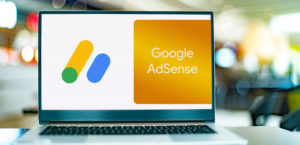Using Google AdSense has helped many websites and businesses. But not all of them are optimally designed. Some websites are designed in a way that makes it difficult for AdSense ads to be seen on the page. To optimize Google AdSense and increase your earnings, follow these guidelines:
- Use contextual text links as much as possible – for example, if you are referencing a product, put an ad next to it that promotes your affiliate link.
- Don’t cover up the ads with graphics or other content of your Website – make sure they have space to be seen by viewers, otherwise it will make bad user experience.
- Do not use too many ads per page. We recommend having no more than 3 at any one time on any given webpage so visitors do not find it overwhelming or distracting.
- Avoid using popups, flash ads, and auto-refresh ads. This will make really bad impression.
- Use a reasonable number of ad blocks on your page. Again, too many (more than 8) will negatively impact your earnings.
- Don’t place too many AdSense ads on the same page – it can make them look like spam
What are the top tips when it comes to Google AdSense optimization?
Limit the number of ads above the fold
Many times it is difficult for AdSense ads to get seen. So limit how many you display above the fold and make sure that the ones that are seen are highly visible because of the color and size (Remember, when designing your website, Google does have rules about this).
Choose a suitable color for the AdSense ads
If you use a background color on your web page, do not choose a color that is similar to the ad colors. They need to stand out from your web page’s background so they look attractive and noticeable.
Create and implement responsive ads as much as possible
If a website is intended to be used on various mobile devices, then it is likely that AdSense will not display ads perfectly for all of these different devices. The way to solve this problem is to create a responsive ad code. So create responsive Ads in the Ads section of your AdSense account and place its code to appropriate position of your Website.
When the device size is small (like iPhone, iPad, or another mobile phone) the responsive ad is displayed in full size and looks great.
When the device size increases (like a tablet or PC), the actual page content appears on the screen and AdSense takes up only part of this screen with the latest news and content. The full-size ad remains in place but cannot be seen by users with smaller screens because part of the page has been dedicated to it so it does not distract the user.
Conclusion
You can use any of the above techniques to maximize your earnings from Google AdSense. Do not hesitate to contact us if you have any questions regarding Google AdSense optimization.
One of the great blessings of Google AdSense is the ability to analyze what is working and optimize traffic, sales and profits. Going forward, we expect that an increasing number of SEOs will be using AdSense to optimize their websites in ways that are different than in the past.