Looking to supercharge your SEO strategy? Look no further than Google Search Console. This powerful tool has become indispensable for website owners and digital marketers alike. With its user-friendly interface and robust features, Google Search Console provides valuable insights into your website’s performance on Google search.
In this article, we’ll delve into the best practices and tactics you can implement using Google Search Console to boost your SEO efforts. From optimizing your website’s visibility in search results to identifying and addressing issues that hinder your rankings, we’ll cover it all.
Discover how to leverage Google Search Console’s keyword data to identify new opportunities and refine your content strategy. Learn how to monitor your website’s crawlability and fix errors that may negatively impact your rankings. We’ll also explore how to measure the impact of your SEO efforts by tracking your website’s performance and analyzing key metrics.
Whether you’re a seasoned SEO pro or a beginner, harnessing the power of Google Search Console is crucial to staying ahead of the competition. So, let’s dive in and unlock the full potential of this remarkable tool.
Setting up Google Search Console for your website
Google Search Console offers a multitude of benefits that can significantly enhance your SEO strategy. Firstly, it provides valuable insights into how your website is performing in Google search. With the Performance report, you can discover which search queries are driving traffic to your site and how users are interacting with your content.
Additionally, Google Search Console allows you to optimize your website’s appearance in search results. By analyzing and optimizing your search appearance, you can improve click-through rates and attract more organic traffic. The tool provides data on impressions, clicks, and average position, giving you a clear understanding of how your website is ranking for different keywords.
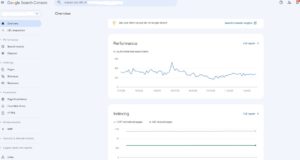
Another advantage of using Google Search Console is the ability to identify and fix indexing issues. The Index Coverage report highlights any errors or warnings related to crawling and indexing. By addressing these issues promptly, you can ensure that your website is fully indexed and accessible to search engines.
Understanding the different features of Google Search Console
Before you can start leveraging the power of Google Search Console, you need to set it up for your website. The process is relatively simple and involves verifying ownership of your domain. Once verified, you’ll have access to a wealth of data and tools to improve your SEO.
To set up Google Search Console, follow these steps:
1. Sign in to your Google account and navigate to the Google Search Console website.
2. Click on the “Add Property” button and enter your website’s URL.
3. Choose your preferred method of verification. Options include adding an HTML tag to your website’s header, uploading an HTML file to your server, or verifying through your domain provider.
4. Once verified, you’ll gain access to your website’s search performance data and various other features within Google Search Console.
Using the Performance report to track your website’s search performance
Google Search Console offers a range of features that can help you improve your website’s visibility and performance in search results. Let’s take a closer look at some of the key features and how they can benefit your SEO strategy.
Performance Report
The Performance report is a treasure trove of data that provides insights into how your website is performing in Google search. It allows you to track key metrics such as clicks, impressions, click-through rate, and average position. By analyzing this data, you can identify the most effective keywords and optimize your content strategy accordingly.
Search Appearance
The Search Appearance section of Google Search Console provides valuable information on how your website appears in search results. It includes data on structured data, rich cards, and other search features that can enhance your website’s visibility. By optimizing your search appearance, you can attract more clicks and improve your overall SEO performance.
Index Coverage
The Index Coverage report is essential for identifying and resolving indexing issues that may be affecting your website’s visibility in search results. It highlights errors, warnings, and valid pages indexed by Google. By addressing these issues, you can ensure that your website is fully indexed and accessible to search engines.
Mobile Usability (Now HTTPS)
With the increasing importance of mobile-friendly websites, the Mobile Usability feature in Google Search Console is crucial for optimizing your website’s mobile performance. It provides insights into any mobile usability issues that may be affecting your rankings. By resolving these issues, you can improve user experience and boost your website’s visibility on mobile devices.
Security Issues
Google Search Console also monitors your website for any security issues that may harm your SEO efforts. The Security Issues feature alerts you to any potential security threats, such as hacked content or malware. By addressing these issues promptly, you can protect your website’s reputation and maintain your search rankings.
Analyzing and optimizing your website’s search appearance with Google Search Console
In conclusion, Google Search Console is a powerful tool that can supercharge your SEO strategy. By leveraging its features and implementing best practices, you can optimize your website’s visibility in search results, identify and fix issues that hinder your rankings, and measure the impact of your SEO efforts.
To get started with Google Search Console, set up your website and verify ownership. Once verified, explore the different features and reports available to gain valuable insights into your website’s performance.
Use the Performance report to identify keyword opportunities, optimize your search appearance, and address any indexing, mobile usability, or security issues. Remember, SEO is an ongoing process, and Google Search Console should be an integral part of your strategy. Regularly monitor your website’s performance, make data-driven optimizations, and stay up-to-date with the latest SEO trends.
Utilizing the Index Coverage report to identify and fix indexing issues
When it comes to SEO, having a strong search appearance is crucial. Google Search Console offers several features that allow you to analyze and optimize how your website appears in search results.
One of the key tools in Google Search Console is the Search Performance report. This report provides valuable insights into the keywords that drive traffic to your website, the average position of your website in search results, and the click-through rate (CTR) for each keyword. By analyzing this data, you can identify high-performing keywords and optimize your content accordingly.
Another useful feature is the Rich Results report. This report shows you whether your website is eligible for rich results such as featured snippets, recipe cards, or event listings. Optimizing your content to be eligible for these rich results can significantly increase your visibility in search results and drive more organic traffic to your website.
Additionally, Google Search Console allows you to submit your XML sitemap, which helps search engines understand the structure of your website. By submitting an accurate and up-to-date sitemap, you can ensure that all your important pages are crawled and indexed properly.
Enhancing your website’s mobile usability with Google Search Console
Ensuring that your website is properly indexed by search engines is essential for good SEO. Google Search Console’s Index Coverage report provides a comprehensive overview of how Google crawls and indexes your website.
This report highlights any indexing issues that may be preventing your website from ranking well in search results. It identifies pages with errors, warnings, or valid pages that are not indexed. By addressing these issues, you can improve your website’s visibility and overall search performance.
The Index Coverage report also allows you to request Google to crawl and index specific pages on your website. This is particularly useful if you’ve made significant changes to your website and want to ensure that Google indexes the updated content as quickly as possible.
In addition to fixing indexing issues, Google Search Console also provides insights into the performance of your website’s structured data. The Structured Data report helps you identify any errors or warnings related to your structured data markup, which can enhance the appearance of your website in search results and increase click-through rates.
Monitoring and improving your website’s security with Google Search Console
As mobile usage continues to rise, having a mobile-friendly website is no longer an option but a necessity. Google Search Console offers a Mobile Usability report that helps you identify any issues that may affect the mobile experience of your website.
This report highlights pages with mobile usability errors such as small text, clickable elements too close together, or viewport configuration issues. By fixing these issues, you can ensure that your website provides a seamless and user-friendly experience for mobile users.
Furthermore, Google Search Console provides a separate report specifically for Accelerated Mobile Pages (AMP). This report helps you monitor the performance and validity of your AMP pages, which are designed to load quickly on mobile devices. Optimizing your website for AMP can improve your website’s visibility in mobile search results and provide a better user experience for mobile users.
Conclusion and next steps for leveraging Google Search Console in your SEO strategy
Website security is of paramount importance, both for protecting your visitors and maintaining your website’s reputation. Google Search Console offers a Security Issues report that alerts you to any potential security threats or issues on your website.
This report notifies you of any malware or harmful content detected on your website, as well as any security vulnerabilities that may put your website at risk. By regularly monitoring the Security Issues report and taking prompt action to fix any identified issues, you can safeguard your website and maintain the trust of your visitors.
Additionally, Google Search Console provides a URL Inspection tool that allows you to manually check if a specific URL on your website is flagged for any security issues. This can be particularly useful if you’ve made changes to your website or if you suspect a specific page might be compromised.
